Customers are used to paying online today. It’s more convenient, faster, and more secure than ever before, yet most businesses still make things hard for their customers by making them pay the old fashioned way.
We make online payments easy. Out of the box, mHelpDesk gives your customers the ability to pay online. Just send an invoice by email and your customers can pay instantly.
Highlights of using Online Payments software
- Allow customers to pay online
- Cut billing cycles in half
- 2.89% + .30 cents for credit card
- 1.00% + .30 cents for bank check
- VISA, MasterCard, AmEx, Discover
- Completely integrated and easy

Allow customers to pay online
Customers expect the ability to pay their bills online these days. mHelpDesk makes it easy, secure, and affordable to modernize your business and start offering online payment capabilities.
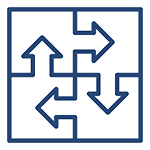
Completed integrated solution
Instead of double-entering transaction data into your invoice solution and then into your payment solution, mHelpDesk integrates it all. Once the job is complete, mHelpDesk will send your customer the bill and they can pay securely online using any credit card. It’s fast and easy!

Cut billing cycles in half
Online payment processing is not just a convenience and improvement to your customer experience, it can also cut your billing cycles in half and speed up your cashflow. mHelpDesk makes it easy to get paid faster and on time.
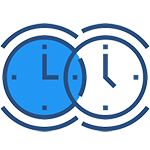
Setup is quick and painless
Getting set up with mHelpDesk Payments is easy! Just submit some basic information about your business and you’ll be able to start processing payments right away.

Update invoices automatically
Received a payment? The status of your invoice will automatically update to “PAID”—no additional work required from you or your team.
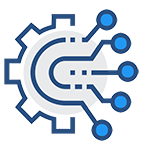
Sync payments to QuickBooks
Like other parts of mHelpDesk, invoices and payments can be synced to QuickBooks to reduce errors and double data entry.
Take Your Field Service Company to the Next Level with mHelpDesk
See all of mHelpDesk’s Features
Generate More Leads | End-to-End Job Management | Mobile Access | Customer Tools | Billing and Payments | Reporting | Integrations


