Payment processing can be expensive, hard to setup, and most don’t talk to your other systems. Companies like Square, PayPal and QuickBooks even charge a higher fee if your swiper breaks or you misplace it. Keep in mind the payment processing industry is notorious for charging hidden fees.
We make payment processing affordable. Our 2.89% + .30 cents per payments has absolutely no hidden fees. We’re 100% transparent with our rates. In addition, you get the same low rate for American Express, payments without the swiper or card, in addition to online payments. What you see is what you get.
Highlights of using Mobile Payment Processing software
- 2.89% + .30 cents for credit card
- 1.00% + .30 cents for bank check
- VISA, MasterCard, AmEx, Discover
- Completely integrated and easy
- Collect deposits and partial payments
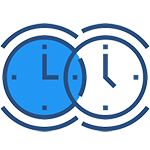
Accept credit cards in 60 seconds
Getting set up with mHelpDesk Payments is easy! Just submit some basic information about your business and you’ll be able to start processing payments.

Process bank checks electronically
Eliminate bounced checks and stop wasting trips to the bank. mHelpDesk Payments allow your customers to pay by bank check online.

Process payments in the field
Take payments onsite using your favorite device before you leave the job. Everything is integrated so there is no double-data entry.

Allow customers to pay online
Customers have come to expect the convenience of paying online for every transaction. Provide the opportunity for your customers to pay with credit card or ACH, right in their own home.
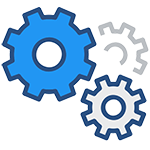
Automated billing process
Received a payment? The status of your invoice will automatically update to “PAID” and you can even set up rules to update the job status to show it’s completed—all with no additional work required from you or your team.

Sync payments to QuickBooks
Like other parts of mHelpDesk, invoices and payments can be synced to QuickBooks to reduce errors and double data entry. It works with both QuickBooks Desktop ™ and QuickBooks Online ™.
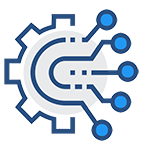
Integrate with other systems
In case you already use PayPal, Stripe or Authorize.NET, we also integrate with those payment systems.
Take Your Field Service Company to the Next Level with mHelpDesk
See all of mHelpDesk’s Features
Generate More Leads | End-to-End Job Management | Mobile Access | Customer Tools | Billing and Payments | Reporting | Integrations


