Blind scheduling is inefficient and can cost the company time, money and even appointments if a tech ends up late to a job that was scheduled too far from a previous one.
mHelpDesk’s routing feature is much more than an online map. Having complete visibility over your schedule on a map view allows you to schedule the right job to the right person quickly and easily and increase efficiency for your business.
Highlights of using Map View Routing
- Real-time, turn-by-turn directions
- Tech and job locations in real-time
- Map view job assignment
- Efficient route planning
- Google Maps integration
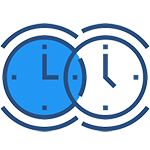
Less time planning, more time doing
Limit lag time between jobs with access to directions and job details with a push of a button. Optimize routing based on tech location.

Easily assign jobs based on proximity
With mHelpDesk’s job list built directly into its mapping feature, you have the ability to add, edit, and assign employees to jobs based on who is closest to the job.

Oversight over your techs’ locations
See where your field techs are in real-time, including where they have been. You can also log the location of status updates and the location of photos taken on the job.

No need for new, expensive hardware
Some field management solutions try to get you to buy special, expensive equipment for GPS tracking. With mHelpDesk, your team will just use the smartphones they already have for accurate, up-to-date location tracking.
Take Your Field Service Company to the Next Level with mHelpDesk
See all of mHelpDesk’s Features
Generate More Leads | End-to-End Job Management | Mobile Access | Customer Tools | Billing and Payments | Reporting | Integrations


