Communicating with your customers can be inefficient and slow. Sending reminders and updates requires looking up the customer’s contact information and sometimes there’s no quick way to send messages to customers.
mHelpDesk keeps all customer, lead and job details within our web and mobile app, so you (and your team) can easily pull up customer data, whenever wherever. mHelpDesk’s integrated messaging system uses email and text (SMS) notifications to make customer communication seamless. Automated notifications also eliminate the need to do things manually.
Highlights of using Customer Communication software
- Integrated messaging system
- Automated email and text (SMS) alerts
- Automated “on-the-way” alerts
- Customizable templates
- Communication logs

Integrated in-app messsaging
Centralize your communication from your dashboard. Messaging your customers is completely integrated into mHelpDesk. Send both text messages (SMS) and emails all from one place. Then track the communication history since everything is recorded in the communication log and accounted for.

Automate your communication
Put all your repetitive and manual notifications on autopilot. You can send your customers a friendly message that you’ve received their request, or send them job updates as you make progress. mHelpDesk can also notify you as progress is made during each stage of the job.

Customizable message templates
Customize the look-and-feel and content of all your messages to customers. You can put links to ask for reviews, logos of all your accomplishments and much more. The customization you can make to your messages are endless.

Customer “On the way” notifications
Using our mobile app, mHelpDesk can calculate your drive-time to the next job site and send a friendly message to the customer letting them know you are on the way with your estimated arrival time.
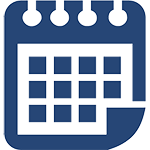
Automated appointment reminders
Increase your customer show rates by automatically reminding customers that they have an appointment with you. Your customers will receive a friendly email or text message to remind them. Even rescheduled or cancelled appointment notifications are automated to make your life easier.

Provide better customer service
Delivering the real-time communication that today’s customers expect is easy with mHelpDesk. With complete and easy access to customer and job data, you always have the latest information to update customers. Enable automated text messages to notify customer when their job request has been received or updated.

Have a record of communication
mHelpDesk keeps all customer messages and files, including estimates and invoices you’ve sent, so you can look back and have the most accurate information regarding a customer or job.

Set up a customer portal
Your mHelpDesk account comes with a free customer portal (either a standalone web portal that requires zero setup or a portal that can be added to any existing website), which can improve and organize customer communication. Customers can request help through the portal or view past billing activity. You can also use the portal to provide status updates to customers and share schedules and documents.
Take Your Field Service Company to the Next Level with mHelpDesk
See all of mHelpDesk’s Features
Generate More Leads | End-to-End Job Management | Mobile Access | Customer Tools | Billing and Payments | Reporting | Integrations


