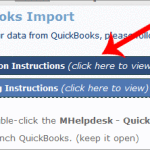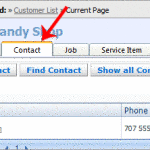mHelpDesk Manual from clemsonrshank Step 1. Beginner Setup Using a desktop browser visit http://app.mHelpDesk.com/ and bookmark this link. Enter your username, which is your email. If you forgot your password click here. Step 2. Load The Most Common Settings Choose a setting that most closely matches your needs. If you don’t see a match, don’t […]
Beginner’s Setup Guide
mHelpDesk Manual from clemsonrshank Step 1. Beginner Setup Using a desktop browser visit http://app.mHelpDesk.com/ and bookmark this link. Enter your username, which is your email. If you forgot your password click here. Step 2. Load The Most Common Settings Choose a setting that most closely matches your needs. If you don’t see a match, don’t […]
Add a Service Request Form to your website.
Important: This section assumes that you already have a website. Let customers submit their own tickets. The online Service Request Form allows your clients to submit their own tickets. Once submitted, this request will be added to your queue as a NEW item. You can even add custom fields to the form to collect more […]
How to import QuickBooks data into mHelpDesk
MHelpdesk can import the following items from QuickBooks: Customers & Contacts Customers Types Customers Terms Job Types Products & Services Sales Taxes Important: The import should only be run once. In the future, You will use the MHelpdesk-To-QuickBooks export tool to keep your data synced. To perform the initial import: Browse to Settings > QuickBooks […]
Customer Logins
As an option, you can give customers access to MHelpdesk. Customers can login to perform the following tasks: Submit a service request online. Check the status of their service request. View their service history To give a customer a login: Open the Customer Details page for any customer. Click on the Contacts tab. Click on […]