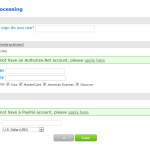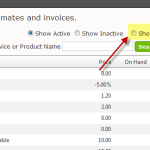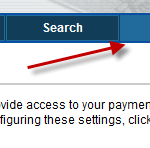What’s the best part of completing a job? Getting paid of course! mHelpDesk makes it easy to track a job from start to finish, invoice a customer, then get paid using a credit card or PayPal. To setup payment processing on your account, follow these steps: Navigate to Settings > Payment Processing Fill out the […]
Keep track of inventory levels
mHelpDesk makes it easy to keep track of your inventory. At a glance, you can now see how many items you have on-hand in the warehouse and when you need to re-order. Go to Lists > Products & Services Edit or Add a new item Fill out the On-hand and Reorder Point fields When you […]
Combine Multiple Invoices Into One
You can now combine multiple invoices into one. This is perfect for all you guys and gals that invoice clients monthly. Go to Transactions > Invoices Click Combine Invoices Select the customer that you want to invoice Check the box next to the invoices you want to combine Click Combine Selected Invoices If you want […]
Accept Credit Cards with mHelpDesk
Getting paid can be a slow and painful process. One of the easiest ways to fix this is by making it easy for customers to pay you. mHelpDesk allows your customers to pay their invoices online, which is not only more convenient, but is also makes your life easier. How it works Setting it up […]
Google Calendar Integration
Benefits of Google Calendar + mHelpDesk This is a great way to get your schedule on your mobile phone. It is also an easy way to push appointments to your team’s schedules. How it works Book a job in mHelpDesk by selecting the Calendar icon The appointment, customer, location, and details will be pushed to […]