Classify your business correctly:
You know what type of business you run, but Facebook doesn’t. In order to show up in relevant searches, you need to explicitly classify your business. Most field service businesses will select “Local Business or Place” at this point. This will give you more fields to submit: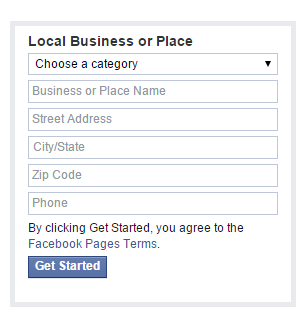 You will also be asked to pick an official name for your Business Page. This step is very important and not to be taken lightly–you want for it to be as close to the name of your business as possible. If that name is already in use by another page, you may not be able to select it. In that case, consider adding your geography (ie, “XYZ Plumbing” becomes “XYZ Plumbing of Springfield”). It is very difficult to change your page name and URL after you select it, so choose carefully.
You will also be asked to pick an official name for your Business Page. This step is very important and not to be taken lightly–you want for it to be as close to the name of your business as possible. If that name is already in use by another page, you may not be able to select it. In that case, consider adding your geography (ie, “XYZ Plumbing” becomes “XYZ Plumbing of Springfield”). It is very difficult to change your page name and URL after you select it, so choose carefully.
Fill out your profile:
This is where you fill out the additional information about your field service business that will appear in the “About” section on your Facebook page, including the URL of your business’s website, a brief description of your business’s products and services, and a “profile picture”. The profile picture is a small, square image (180 pixels x 180 pixels) that serves as the icon next to any posts in a newsfeed or other places on Facebook. For fastest recognition by customers, consider using your logo or an image that reflects your services.Pick a great cover photo:
While the profile picture will appear several places on Facebook to identify your business and your page, the cover photo only appears on your page, at the top, and serves as an anchor. The cover photo is very important because it is large and the main brand impression for customers and prospective customers visiting your page. There are many different types of images to consider using here, including a photo of techs in the field or a landscape view of your equipment. Here at mHelpDesk, we’ve chosen to highlight our team in our cover photo: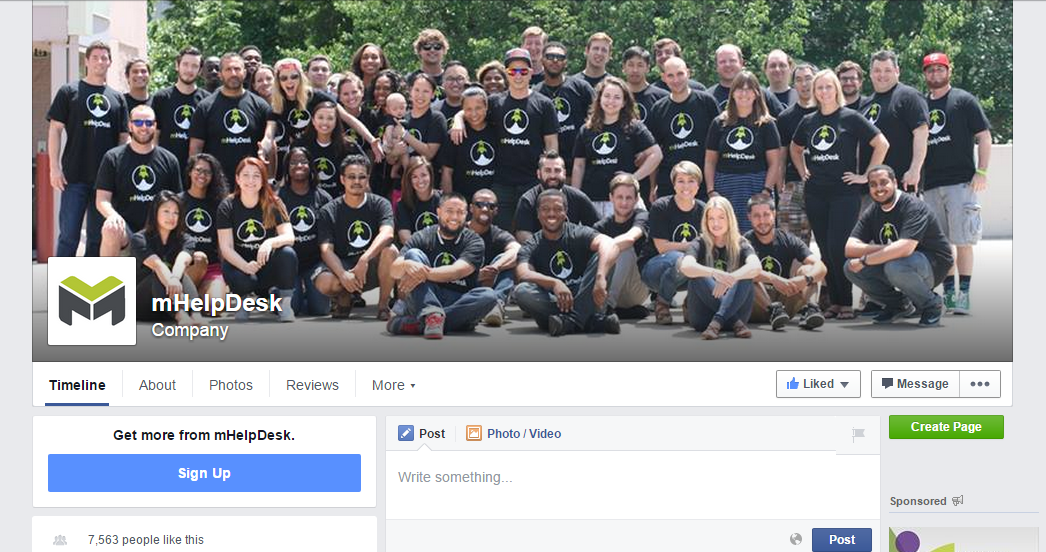 The size and format of the cover photo is much larger, at 851 pixels x 315 pixels. You can try out a few images by hovering over the camera icon in the top left of the cover photo section on your page.
The size and format of the cover photo is much larger, at 851 pixels x 315 pixels. You can try out a few images by hovering over the camera icon in the top left of the cover photo section on your page.


